Got a new video for you! This one focuses on tutorial features, but it also shows little bits of various other changes. Eyes open!
Furniture consumption
The stealth game’s various menus are starting to come together pretty nicely, but they’re still not quite done. Working on interface every day was starting to wear on me a bit, so I took some time to put in a little effect for when the player steals furniture. This is the player’s primary objective, so people will be seeing this effect a whole lot – this puts quite a bit of pressure on its quality. The player character is a robot who’s melting stuff down to convert it into fuel, so hopefully this is conveyed at least a bit more clearly now.
Not the final version yet, but it’s starting to look pretty cool!

It’s advanced.
PC gamers love their advanced video settings. Maybe it’s a tradition thing.
Until recently, the game only ran in one of four graphics presets (“Sparse,” “Simple,” “Standard,” and “Stellar”). I’m going to be keeping those as the basic settings, but lots of gamers get a real kick out of setting the video quality manually, so these presets aren’t enough.
Regardless of the reason why, these advanced video settings have become strangely important for a PC game. Since I always worked with browser games in the past, I never had to worry about these types of options, so it’s an interesting thing for me to work with.
I figure that the best way to give the advanced options some extra punch is to let them turn things up past the normal “Stellar” preset. Folks with nicer machines are more likely to check the advanced settings, anyway, so giving them a little bonus for doing so seems like a good idea.
Maybe it’s mundane, but click for full size anyway!
Weddings, UI systems, and, inevitably, more wallpapers (+bonus gif)
Ahoy there! I was in Houston for a few days to celebrate a wedding in the family.
But y’all aren’t here to read about that, so let’s move on.
I recently purchased the wonderful blindGUI from Unity’s Asset Store, and I’m super happy with it so far. Unity’s built-in GUI is, to put it lightly, the pants. It’s clunky to work with and doesn’t seem to match the rest of the engine’s workflow…impressively, blindGUI actually feels more like coherent part of the software than the original system. The Unity team has been promising a full GUI redesign for a little while, but it’s not released yet, so this seems like a great option for the time being. It’s only $20, too!
Anyway, now that this system is in, I’ve started reworking the interface to be cleaner and more interesting. I’m only partway into this process so far, but I’ll show it off once it’s more presentable. I can even start working on a main menu system, which I’ve been putting off for a long time…
In other news, the wallpaper generator is pretty much finished at this point, so I’ve got a new gallery of the kinds of results it can cook up. The new feature in these renders is that instead of repeating one fractal+noise pattern across the whole wall, it creates two similar patterns and fades between them from floor to ceiling. One papered wall in the game is only half the height of one of the squares below, but these doubled images tile correctly in all directions (so I’ve been using them as my desktop backgrounds).
The cool thing about this generator’s progress is that as it gets more advanced and finely tuned, it takes less and less time for me to pick out results that are worth sharing. These nine images were generated one after the other, which means I didn’t have to throw any out for being too boring or ugly or awkward or whatever else. Awesome!
Be sure to click them for full size, and have a nice Saturday.
(Edit) – oops, I forgot:
I’ve also got a gif of the wall generator in action. I’ve shown the types of results it produces a few times already, but here’s an animation to show what’s actually going on.
Player motion
I still don’t have any real character art for the player, but I know that the final design will work kinda like one of those Segway Scooter, but with a sphere instead of two wheels. I recently updated the way the player is animated to help sell this a little better – here’s two gifs to show the difference.
First, the old motion:
And then, the updated motion:
Snappier and more fluid at the same time!
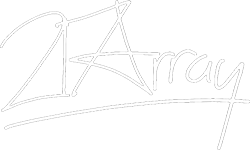





One Response
Mike
Nice idea with the musical instruments, that’s suuuuuuper important for learning something completely. Like you’re going to know about different materials and how sound works, thats cool. I learned about how meat dries, and now I have an idea of how things dry. Also, for the cell game, (maybe) making it more realistic, by like making it kinda like a 3d osmosis jones will make it more visceral and real. maybe. Yea but it’s gonna take you a while to make anything, just like my cousin who’s an artist, each mosaic takes like a month, depending how big it is. A big project, like on the side of a building took him like 8 months, but his work is…. rigorous and detailed and very thoughtful and carefully crafted. His works are good, old museum art good, like roman vases good. Anyway, yea it’s good that you are making your own instruments because i’m doing the same thing, but with economics. It really helps you understand precisely how the physical world works. It’s nice.