The current wallpaper generator uses a mix of fractal information and random noise. The method works pretty much how I explained earlier, but with one important extra trick.
The result of each pattern render is a mixture of big, smooth (and antialiased!) shapes from fractal information and wacky complex shapes from random noise. There’s no way to know how much of each a render will contain until it’s finished, but it turns out that patterns with an even mixture of each type of data tend to look better to me. To help make this happen, each time a wallpaper is created, the generator creates ten random patterns and then picks the one that came out the closest to a 50/50 mix.
I’d still like to fiddle with tiling different shapes, and adjusting the target mixture to something less obvious could help, too. I’m pretty happy with it so far, though!
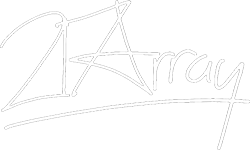


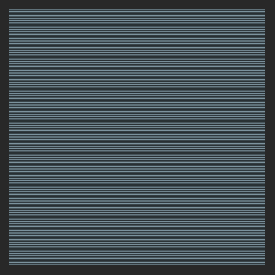
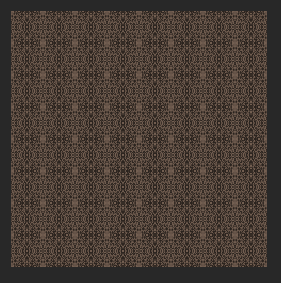
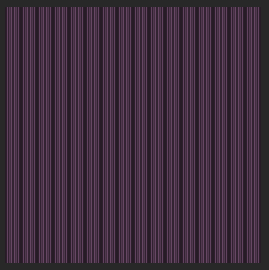
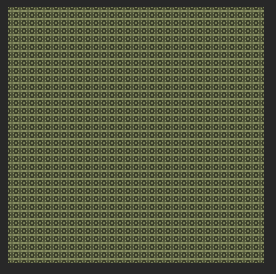
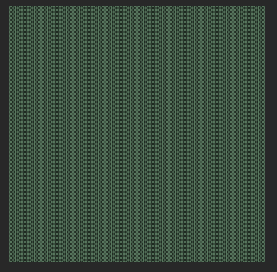
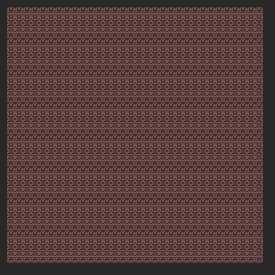
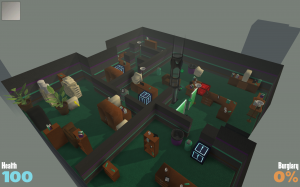

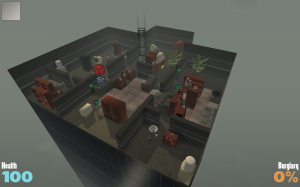
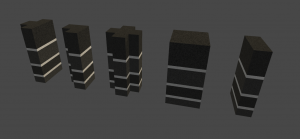

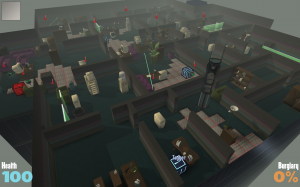
One Response
Mike
Nice idea with the musical instruments, that’s suuuuuuper important for learning something completely. Like you’re going to know about different materials and how sound works, thats cool. I learned about how meat dries, and now I have an idea of how things dry. Also, for the cell game, (maybe) making it more realistic, by like making it kinda like a 3d osmosis jones will make it more visceral and real. maybe. Yea but it’s gonna take you a while to make anything, just like my cousin who’s an artist, each mosaic takes like a month, depending how big it is. A big project, like on the side of a building took him like 8 months, but his work is…. rigorous and detailed and very thoughtful and carefully crafted. His works are good, old museum art good, like roman vases good. Anyway, yea it’s good that you are making your own instruments because i’m doing the same thing, but with economics. It really helps you understand precisely how the physical world works. It’s nice.